SSC Service Utility allow you to do many amazing things with Your Epson printer :
1) Work directly with CSIC in Epson Stylus printers cartridges.
2) Reset or rewrite any chip using special addon device.
3) Freeze internal ink counters.
4) Reset internal ink counters even with empty cartridges.
5) Separate cleaning of color and black heads for all Epson inkjet printers, powerful cleaning mode.
6) Hot swapping of cartridges supported.
7) Resetting of protection counter (even then it is already full).
8) More then 100 different Epson printers supported
This allow many people with high printing demands to save some money (program works with both black and color cartridges).
Up to day this software works under Windows 95/98/ME/2K2/XP with both the LPT and USB printers.
NOTE ! You can lost Epson lifetime guarantee on print head by refilling ink cartridges!
Latest versions changes:
New in 4.30:
- support for R270
- support for R240
- support for R340
- support for CX2800
- support for CX3900
- support for CX4900
- support for CX5900
- support for C58/C59
- support for RX640
- improved support for C2100/2200
- improved support for RX700
- improved support for R2400
- improved support for 785EPX/825/895/915
- some other improvements and bug fixes
- support for CX4200/CX4700/CX4800/DX4200/DX4800
- support for C47/C48
- support for RX430
- support for CX6500/CX6300
- improved support for CX6400/CX6600
- improved support for RX500/RX510
- improved support for RX600/RX610
- improved support for R1800
- improved support for CX3700/CX3800/DX3800/DX3850
- improved support for C67/C68/D68
- improved support for C87/C88/D88
- support for PM-970C
- support for PictureMate
- support for RX700
- support for R2400
- support for PM-A700
- support for PM-G720
- support for RX520
- support for CX7800
- support for CX4100
- support for DX3800
- support for CX3800/CX3810
- support for CX3700
- support for C67/68 and Photo Editions
- support for C87/C88/D88 and Photo Editions
- support for R220/R230
- support for R320
- support for CX4500
- support for CX3650
- support for CX4600
- support for CX5300
- support for CX5100
- support for RX420
- support for RX425
- support for RX620
- support for R1800
- improved support for almost all other printers
- improved ink freezer
- improved ink monitor, implemented status information
- protection counter reset improvements
- various bug fixes
Download SSCServe 4.30
EPSON Adjustment Program (Resetter) Download Page
Canon Resetter Download Page
 RSS Feed
RSS Feed Twitter
Twitter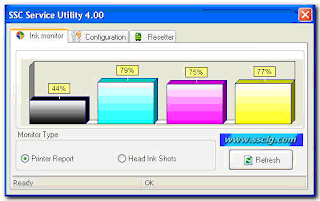
29 komentar:
Thanks You for posting it!
123hpremoteassistance officejet 6601 Printer Support
It is really very helpful for us and I have gathered some important information from this blog.
123 hp oj6601
Nice Article you have shared a great information and i have been following your blog regularly. If you need any technical assistance please visit our website by clicking on it Free Technical Support for HP Printers
123.hp.com/setup Officejet 6709
Really its very useful information that you have shared and thanks for sharing the information with us.
123 HP Officejet 6600 Install
Found your post interesting to read. I cant wait to see your post soon. Good Luck for the upcoming update.This article is really very interesting and effective.
123HP.COM/ENVY
Nice. Thanks for sharing informative useful blog 123hp-com.us
Dismaying site hp deskjet 3752 manual Thank you for sharing.
Pleasing articles for hp printer setup 123.hp.com, 123.hp.com/setup
https://goo.gl/zmBXh9
Cocksure Attitude 123.hp.com/oj3833 , Comely Audit 123.hp.com/oj3830 , Comforting Basic 123.hp.com/ojp7740 , Commendable Big 123.hp.com/envy5660 , Commendatory Blog 123.hp.com/envy7858
I know Laura well and she is principled, thoughtful, and extremely bright...more power to her!
123.hp.com/dj2130 driver
HP Envy 5052, HP Officejet 5200, HP Deskjet 3752, HP Officejet Pro 6978
free servicesfree servicesfree servicesCustomer Support,123 hp com setup us
123.hp.com
Nice Content! Want to install Hardware in HP Envy 5055 here the few tips to follow Before you perform the HP Envy 5055 wireless setup, you must complete the hardware setup first. go to 123hp.com setup To get more information
Thanks for sharing this nice blog. Our objective is to make our customers happy and make their life easy. We are into minimizing our consumer’s effort in finding the best internet plans. The Internet has become the buzzword today. There are a lot of internet plans providers offering their customers different plans through various modes of internet.
sponsor a child in india
sponsor a child in india
sponsor a child in india
sponsor a child in india
sponsor a child in india
Viasat offers four basic plans, namely, Unlimited Bronze, Unlimited Silver, Unlimited Gold and Unlimited Platinum. Each of them is best in its own ways and you can avail them very easily if you are in an area that provides you Viasat internet at your doorstep.
But don’t worry, Viasat provides internet to every nook and corner of the USA.
Getviasat
123.hp.com, hp photosmart c4488 driver , hp officejet j4550 driver , hp psc 1402 driver , hp deskjet d2668 driver ,
123.hp.com, hp officejet 6820 driver , samsung proxpress sl m3875 driver , hp deskjet ink advantage 2646 driver , hp deskjet ink advantage ultra 5738 driver ,
Roku set up instructions:
Is it difficult to find the initial set up instructions for the Roku device? Then follow my instructions to make your steps easy.
Initially make all the connections of the Roku and your TV. Now connect your Roku to the Wi-Fi. You need to create Roku account to for Roku set up. First select the preferred language on your TV screen. You will get an activation code. Make note of the code. Visit Roku.com/link page to activate your account. Now enter the Roku com link activation code. Now you successfully activated your Roku account.
For all kinds of issues and troubleshooting assistance you can contact our customer support team or visit our blogs about Roku.com/link.
If you would like to know the features and specifications of the Roku, you don't know however to activate Roku.com/link, enter Roku code, To activate your Roku Streaming device you must have a Roku Account. We can help you with hassle-free Roku account setup.
Can I watch A&E on Amazon prime?
If you wish to watch the A&E on Amazon Prime Video, you have to search for the app. Choose Get to download the app and after the app has been downloaded, hover to the aetv.com/activate and submit the activation code. Click the continue option and the platform shall get activated in the process. This has to be done by opening a new window on the web browser. In case of any issues with the A&E app, then you have to contact the support team @ +1-844-360-7450 and clarify the problems
Garmin express update is a simple procedure through which you can update your Garmin express software. Garmin express update can be performed easily. For Garmin.com/express go to the setting of Garmin express, check about and look for updates.
It is essential to make sure that the application remains updated at all times so that you can derive the maximum functionality from the application. So, use the steps mentioned above to keep Garmin.com/express updated. You must keep on checking for updates at regular intervals.
Mmorpg Oyunlar
instagram takipçi satın al
TİKTOK JETON HİLESİ
tiktok jeton hilesi
SAÇ EKİMİ ANTALYA
instagram takipçi satın al
İnstagram Takipci Satın Al
metin2 pvp serverlar
ınstagram takipci
smm panel
smm panel
İŞ İLANLARI
İNSTAGRAM TAKİPÇİ SATIN AL
hirdavatciburada.com
Beyazesyateknikservisi.com.tr
Servis
tiktok jeton hilesi
Posting Komentar